Are Monitor Arms Worth It? Unpacking the Benefits
Monitor arms have become increasingly popular in recent years, providing ergonomic benefits and enhancing the overall work experience for many computer users. As technology advances and more people spend extended periods at their desks, it is worth considering the advantages of incorporating a monitor arm into your workspace setup.
A monitor arm is a device designed to hold a computer monitor, allowing for easy adjustments in height, tilt, rotation, and reach. By promoting proper posture and reducing strain on the neck, shoulders, and back, monitor arms can improve workplace comfort and productivity for many users. These versatile tools can also free up valuable desk space, making it possible for people to maintain a more organised and efficient working environment.
Before investing in a monitor arm, it is crucial to understand the various types and styles available, as well as factors such as the monitor's weight, size, and compatibility with the attachment system. By considering these features and understanding the specific needs of your workspace, it becomes easier to determine if a monitor arm is worth the investment.
Basics of Monitor Arms
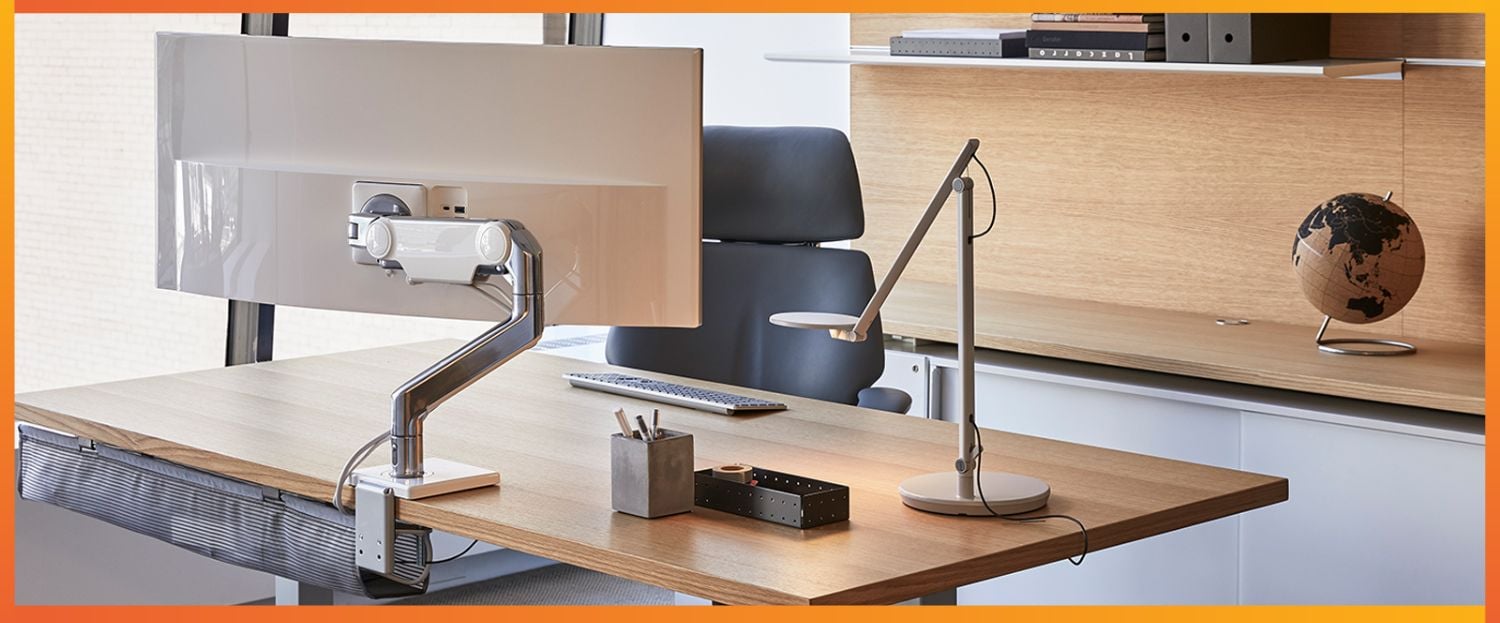
Monitor arms are versatile and flexible solutions designed to improve the ergonomics and functionality of your workspace. They enable users to easily adjust their monitors to the most comfortable viewing angle and height for optimal productivity and reduced strain.
They serve as an alternative to traditional monitor stands, offering a greater range of motion and adjustability. A desk mount is typically used to secure the monitor arm to the office desk, allowing the user to effortlessly move the screen with a few simple adjustments.
One essential component of monitor arms is the VESA mount, a universally accepted standard for mounting flat-panel monitors and televisions. The VESA mount comes with a set of mounting holes on the back of the device, allowing for seamless compatibility between the monitor and the arm.
When choosing a monitor arm, several factors come into play to ensure the best fit for your needs:
- Compatibility: Make sure the monitor arm is compatible with the VESA mount standard of your monitor. Most arms support a variety of sizes, but always check the specific requirements.
- Weight capacity: Monitor arms can support different weight limits. To ensure the arm can hold the monitor securely, verify that the arm's weight capacity matches or exceeds the weight of the monitor.
- Range of motion: Depending on the workspace requirements, different monitor arms provide varying degrees of freedom. Some arms offer basic tilt and rotation adjustments, while others allow for a full range of motion, including height and depth adjustments.
- Number of monitors: Some monitor arms can support multiple monitors simultaneously for users who require more screens.
Ergonomics and Health Benefits of Monitor Arms
Posture Improvement
Using monitor arms can significantly improve your posture. By raising the monitor to an ideal position, users maintain an upright sitting position and reduce slouching. This proper ergonomic alignment is crucial for maintaining good posture, reducing the likelihood of developing musculoskeletal problems over time.
Eye Strain Reduction
Monitor arms contribute to minimising eye strain by allowing users to adjust screen height and distance effortlessly. Placing the monitor at an appropriate distance and angle permits users to view content without squinting or tilting their head, promoting healthier viewing habits.
Enhanced Movement
An adjustable monitor arm allows for easy movement and flexibility, catering to a user's changing needs throughout the day. With the ability to tilt, swivel, and rotate screens, users can find their optimal viewing angle, encouraging them to change positions regularly and ultimately reducing the risk of stiffness.
Neck and Shoulder Pain Relief
By promoting proper posture and eye strain reduction, monitor arms alleviate the risk of neck and shoulder pain. Aligning the monitor at eye level helps to keep the head and neck in a neutral position, preventing users from bending and straining these muscles. Consequently, this reduces the likelihood of developing discomfort in the neck and shoulders.
Flexibility and Adjustability of Monitor Arms

Height and Depth Adjustment
Monitor arms provide excellent flexibility and adjustability to adapt to the needs of individual users. One key aspect of this adjustability is the ability to change the height and depth of the monitor. This allows users to find their optimal viewing position, minimising strain on the neck, back, and eyes.
This is particularly important for users of standing office desks, as they require a greater range of height adjustment options to transition between sitting and standing positions comfortably.
Angle, Tilt and Rotation Control
Another notable feature of monitor arms is the ability to control the angle, tilt, and rotation of the screen. This enables users to customise their monitor position for specific tasks or ergonomic comfort.
For example, a graphic designer might need to adjust the angle and tilt of their monitor for more accurate colour representation and visibility, while a developer writing code might find it beneficial to rotate their screen to a vertical orientation for easier reading. Offering such versatility gives users more control over their workstation setup.
Pan and Swivel Features
Monitor arms also provide pan and swivel features, allowing users to easily reposition their screens as needed. These adjustments are particularly useful in environments where multiple people need to view a screen simultaneously or for users who require different screen positions throughout the day.
By providing the ability to pan and swivel, monitor arms enable users to effortlessly achieve the most comfortable and efficient viewing angles for their specific tasks and preferences. This level of flexibility positively impacts productivity and overall workplace comfort.
Space and Cable Management of Monitor Arms

Monitor arms are an effective solution for enhancing space and cable management in your workspace. They allow for easy adjustments of the monitor's position, contributing to a more organised and clutter-free desk area. This can be particularly essential in smaller workspaces or when using multiple monitors.
By installing a monitor arm, users can free up valuable desk space that would otherwise be occupied by the monitor stand. This extra space can be utilised for other peripherals, documents or even for adding decorative elements to create a more personalised environment. As a result, the overall workspace becomes more efficient and visually appealing.
Cable management is another significant benefit of monitor arms. Many models include built-in cable management systems that help to keep all cords and wires neatly hidden from view. This minimises the risk of tangled wires and reduces visual clutter on and around the workspace.
Compatibility and Mounting Options
VESA Mounting Standard
The VESA mounting standard is a widely accepted set of guidelines for mounting flat panel monitors, TVs, and other display devices.
VESA mounts feature a square or rectangular pattern of holes on the back of the device, which corresponds with the mounting plate on monitor arms. This standard ensures compatibility between a variety of devices and monitor arms, allowing for easy upgrading or replacement of either component.
Monitor arms typically support VESA 75x75mm or 100x100mm mounting patterns, but it's essential to check that your device is compatible before purchasing a monitor arm.
Clamp and Grommet Mounting
Clamp and grommet mounting options provide flexibility in attaching monitor arms to different types of desks or work surfaces. Clamp mounts use a C-shaped clamp to secure the arm directly to the edge of a desk, while grommet mounts pass through a hole in the work surface and secure from beneath using a bolt and washer system.
Both options offer:
- Quick installation without the need for desk modifications
- Adjustability to fit a range of desk thicknesses
- Stability and strength to support various monitor sizes and weights
When considering a monitor arm, it's important to measure your desk's thickness and check the device's specifications to ensure compatibility with either clamp or grommet mounting.
Wall Mounting
Wall mounting is another option for those who prefer monitors to be secured directly to a wall, freeing up valuable desk space. Wall mounts typically comprise a bracket attaching to the wall and a VESA compatible mounting plate for the monitor. Some key factors to consider when choosing a wall mount:
- Stud type and spacing to ensure proper anchorage and load-bearing capacity
- Cable management to keep wires and connections tidy
- Adjustability features such as tilt, swivel, or extension to ensure comfortable viewing angles and positioning
Keep in mind that wall mounting may require additional tools and expertise for proper installation, and compatibility with the VESA mounting standard is crucial.
By considering these compatibility and mounting options, you can find the appropriate monitor arm solution to improve your workspace efficiency and comfort.




