Wired vs Wireless Mouse and Keyboard: What’s Better?
In the realm of personal computing, the choice between wired and wireless mice and keyboards is a significant one that impacts user experience and efficiency. Wired peripherals have traditionally been lauded for their reliability and lack of need for batteries, while wireless options offer greater mobility and a cleaner, more uncluttered workspace. Each type has its merits and drawbacks, and the best choice largely depends on the user's needs and the context in which they will be used.
The debate often centres on performance criteria such as latency, battery life, and connectivity range. Wireless keyboards and mice provide the convenience of moving freely without the tether of a cable, which can be particularly beneficial for those who prefer a flexible work setup. However, this mobility comes at the cost of having to monitor battery levels and manage potential interference from other wireless devices.
On the other hand, wired mice and keyboards boast a nearly instantaneous connection with minimal input lag, favoured by enthusiasts in fields where precision is paramount, such as gaming or graphic design. These devices are also seen as more straightforward in terms of setup – plug-and-play – with no need for pairing or concern over signal disruption. Users must weigh these factors against the limitations posed by the physical cord, which can restrict movement and contribute to cable clutter.
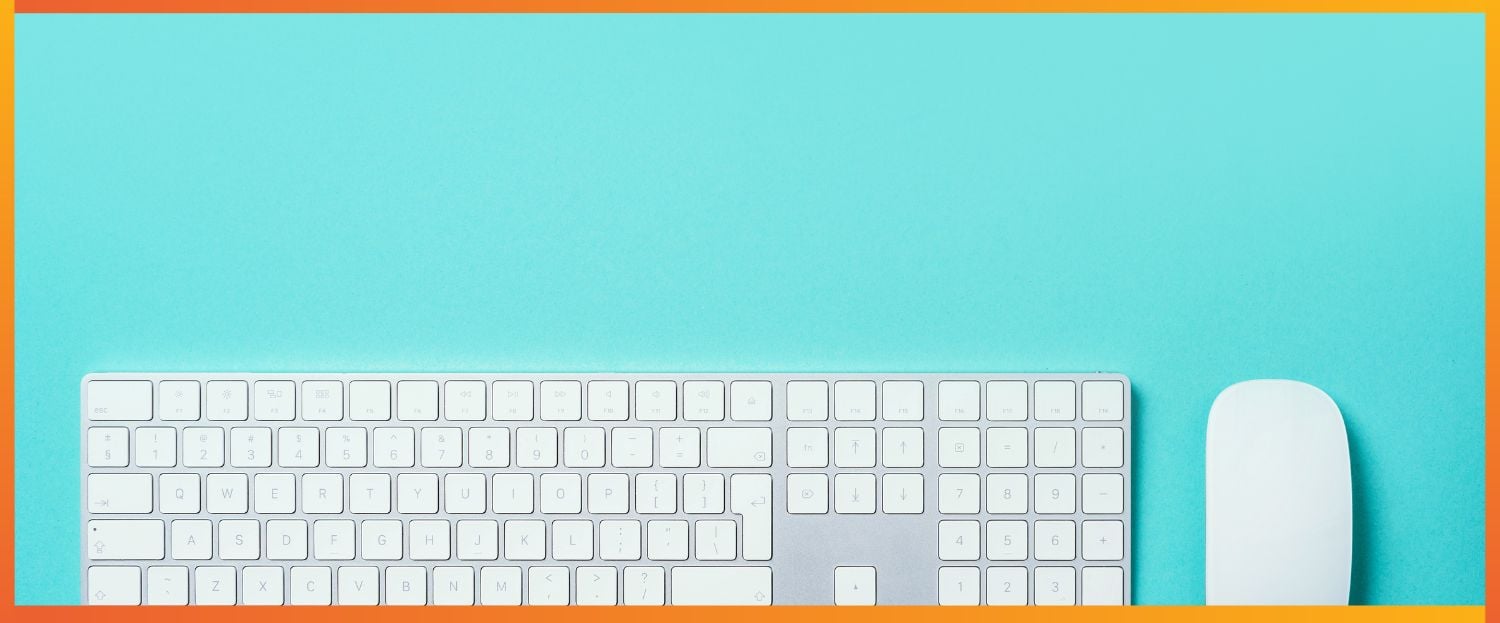
Overview of Wired and Wireless Peripherals
The progression from wired to wireless technology in mice and keyboards epitomises the evolution and adoption of user-friendly computer technologies. Each type offers distinct advantages and suits different user needs and preferences.
Defining Wired and Wireless Technology
Wired mice and keyboards connect to a computer via a physical cable, typically using a USB port. This direct connection generally provides a consistent and fast response time, which is crucial for high-stakes computing activities, such as competitive gaming. On the other hand, Wireless peripherals utilise wireless technology such as Bluetooth or radio frequency (RF) to connect to a device without the restrictions of a cable. Wireless mice and keyboards offer greater mobility and a cleaner, cable-free workspace.
Historical Evolution of Mouse and Keyboard Connectivity
The historical evolution of mouse and keyboard connectivity reflects the shift from wired solutions towards wireless convenience. In the early days of personal computing, wired mice and keyboards were the norm, tethered to the computer by a cord. As technology advanced, the introduction of wireless technology paved the way for wireless mice and keyboards, which were initially expensive and slower but have dramatically improved in performance to closely rival their wired counterparts. They have particularly gained popularity in office settings and with users valuing a clutter-free desk.
Comparing Performance and Reliability
When selecting a mouse or keyboard, performance and reliability are paramount. Focusing on input lag, connection stability, and the device's lifespan can influence users' choices between wired and wireless options.
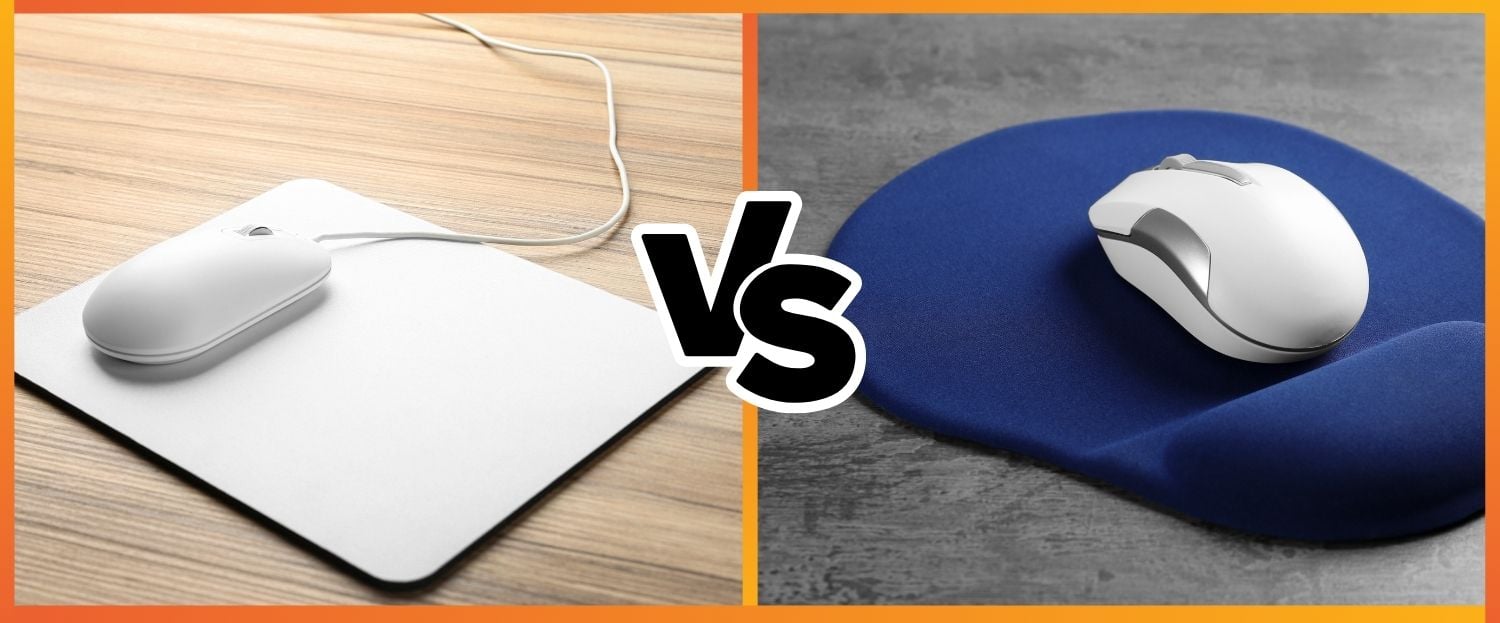
Input Lag and Response Time
Wired keyboards and mice often have a quicker response time compared to wireless counterparts due to a direct connection to the computer, which can be vital in situations requiring precision and timeliness, such as competitive gaming. On the other hand, wireless devices have advanced significantly in reducing input lag, with many models offering performance that rivals wired devices. However, the latter may still be perceived as more responsive due to the absence of latency variability.
Connection Stability and Interference Issues
The reliability of the connection is a critical component of performance. Wired devices boast a consistently stable connection because they are not subject to interference from other wireless signals. Conversely, wireless keyboards and mice can sometimes experience connection drops or interference from other devices, such as Wi-Fi routers, which operate on the same frequency (2.4 GHz). That said, higher-end wireless models utilise technologies like Bluetooth 5.0 or dedicated wireless connections to mitigate these issues.
Durability and Lifespan
When it comes to durability and lifespan, wired devices often have an edge as they don't rely on batteries and have fewer components that can fail. However, the reliability of a device stems not only from its design but also the quality of its build and materials. Some wireless keyboards and mice are specifically engineered for longevity, with features such as replaceable batteries and power-saving modes to extend their usable life.
Design and Ergonomics
When considering the design and ergonomics of mice and keyboards, it is vital to evaluate their form and aesthetics, how they cater to the user's ergonomic needs, and the impact they have on desk space utilisation.

Form Factor and Aesthetics
The physical design of wired and wireless mice and keyboards significantly influences a workstation's appearance. Wireless devices are often favoured for their tidy, minimalist appeal, eliminating the clutter of cables and contributing to a clean and modern aesthetic. In contrast, wired peripherals tend to communicate a more traditional look but may offer a wider range of customisable features integral to the device's design.
Ergonomic Considerations for Users
Ergonomic keyboards and ergonomic mice are designed to reduce strain and support natural wrist and hand posture, vital for those spending prolonged periods at their workstation. The design of these peripherals can include split keyboards, contoured mice, and cushioned palm rests. Correct positioning is imperative; peripherals should be as central to the user’s body as possible to avoid twisting or leaning—movements that can contribute to discomfort and repetitive strain injuries.
Desk Space Utilisation
The choice between wired and wireless peripherals affects how one utilises desk space. Wireless devices provide greater flexibility in positioning, allowing for a more efficient use of space and the ability to optimise workstation ergonomics. This contrasts with wired devices, where the length and management of cables may restrict the options for positioning devices and subsequently impact desk space efficiency.
The use of office desks with cable management built in can go a long way in helping keep a clutter free work space environment should you choose to use wired peripherals.
Convenience and Usability
When considering a mouse and keyboard for either work or leisure, two fundamental aspects come into play: convenience and usability. These factors govern the ease of setup, portability, and overall user experience, including how one manages clutter and cables in their workspace.
Ease of Setup and Use
Wired mice and keyboards often boast plug-and-play capability; simply connect them via USB to their computer, and they're ready to go. There's no need to worry about battery life or charging. In contrast, wireless devices may require an initial pairing process, and users must stay mindful of their battery levels to avoid interruptions—though some wireless models offer extensive battery life.
Travel-friendliness and Portability
Wireless devices shine in their travel-friendliness and portability. They typically take up less space and are easier to travel with due to the absence of cables. This also reduces the risk of tangling or damage to cords during transport. Wireless mice and keyboards enable one to set up a mobile office with minimal fuss, an appealing factor for those often on the move.
Cable Management and Freedom of Movement
Cable management is a non-issue for wireless setups, leading to a tidier workspace with more freedom to move. The absence of wires offers a clean and uncluttered environment, which can be highly convenient for users who prefer a minimalist setup. On the other hand, wired devices can restrict movement and contribute to a cluttered desk space.
Battery Life and Power Management
Wireless mice and keyboards offer the convenience of portability and a clean, cable-free workspace. However, their reliance on batteries demands careful consideration regarding power management and the frequency of maintenance like charging and battery replacement.

Charging Methods and Practices
Wireless devices typically employ two main charging methods: replaceable batteries and built-in rechargeable batteries. Devices with replaceable batteries generally require a fresh set once their power is depleted, which can range from a few months to over a year, depending on usage.
On the other hand, gadgets with built-in rechargeable batteries are more eco-friendly and can often be used while charging, though one should take care not to overcharge them, as this may reduce the overall battery lifespan.
However, there is one infamous case of a very popular wireless mouse not being usable while it's charging. And that is Apple’s Magic Mouse.While Apple’s products are often lauded for their friendly usability, the Magic Mouse is still a sore subject for wireless enthusiasts as they’re unable to use the mouse while it’s plugged in for charging - with the charging port being on the underside of the mouse.
- Replaceable Batteries:
- Frequency: Varied (months to over a year)
- Type: Often AA or AAA batteries
- Built-in Rechargeable Batteries:
- Lifespan: Several years (depending on the cycle count)
- Charging Time: Usually a few hours for a full charge
Batteries and Replacement Frequency
The frequency with which one must replace the batteries in their mouse or keyboard depends on both the device's power efficiency and the user's habits. For instance, devices that see heavy use will, unsurprisingly, require more frequent battery changes. High-quality rechargeable batteries or devices with efficient power management can offer extensive use periods before needing a recharge. It is not uncommon for some wireless keyboards to last several months on a single charge, whereas a mouse might need a recharge more frequently due to its more continuous use.
- Battery Life Expectancy:
- Keyboard: Several months to years
- Mouse: More frequent recharges needed
- Replacement Frequency:
- Usage Dependent: Intensive use = more frequent replacement or charging
- Device Efficiency: Energy-savvy devices last longer before needing power replenishment
Cost and Value Considerations
When examining wired and wireless keyboards and mice, it is critical to assess not only the initial price but also the long-term value and the total cost of ownership.
Price Comparison between Wired and Wireless
Wired keyboards and mice are typically less expensive than their wireless counterparts. A basic wired mouse can be found for as little as £5-£10, whereas a basic wireless mouse might range from £15 upwards. The disparity in keyboards can be similar; you may acquire a wired keyboard for an entry-level price of £10-£20, whereas wireless models often start at around £30. It is important to note that prices can escalate for gaming or specialist ergonomic devices, but on average, wired peripherals represent a lower-cost option.
Long-Term Value and Total Cost of Ownership
Wireless devices incur additional costs over time, such as the need for batteries or charging equipment. These ongoing expenses can make wireless options pricier in the long run, despite their initial value proposition of convenience and portability. On the other hand, wired devices boast durability and longevity, often resulting in a more favourable cost-to-value ratio over time. However, wireless peripherals have made strides in energy efficiency and rechargeable batteries, which somewhat mitigate the long-term cost concerns.
Security and Signal Transmission
When comparing wired and wireless mice and keyboards, the security of signal transmission and susceptibility to interference are two pivotal factors. These aspects can significantly affect the reliability and safety of the devices in use.

Wireless Signal Security Concerns
Wireless mice and keyboards communicate with computers through signals that can be intercepted or disrupted. Bluetooth technology, commonly used for wireless peripherals, employs encryption to safeguard communications. Yet, wireless devices can be vulnerable to security breaches, such as eavesdropping or 'spoofing' attacks. This risk is particularly acute when devices lack regular updates or use outdated encryption standards. The security of a wireless keyboard or mouse largely depends on the strength of the encryption protocol employed by the dongle or receiver.
Potential for Signal Interference and Obstacles
Wireless devices are more susceptible to interference than their wired counterparts. The signal from a wireless device can be affected by various obstacles, such as walls or other electronic devices. Interference can come from a wide array of sources, including but not limited to Wi-Fi networks, microwave ovens, or other Bluetooth devices. The transmitter, often a small USB dongle, can also suffer from limited range, which may introduce latency or disrupt the connection. Ensuring a clear path between the transmitter and receiver can mitigate signal interference.
Making the Decision: Wired or Wireless
When selecting between wired and wireless mice and keyboards, you should carefully weigh personal or organisational preferences against the practical advantages and disadvantages of each type.
Assessing Personal or Organisational Needs
Deciding between a wired and wireless setup hinges on evaluating specific user or workplace requirements. For a user who prioritises reliability and minimal maintenance, wired devices may be appealing due to their consistent connection and lack of batteries.
Conversely, if a workspace strives for minimalism and flexibility, wireless mice and keyboards can eliminate cords for a cleaner look and allow users to work from different positions without cable constraints.
Contextual Advantages and Disadvantages
- Wired Devices:
- Pros:
- No batteries required, eliminating the worry about running out of power during critical usage.
- Generally lower input latency, which is crucial for precision tasks such as gaming or graphic design.
- Reliable at all times. No need to sweat over lack of batteries or how much charge your devices have.
- Generally speaking, wired devices come at a lower price point.
- Cons:
- Cables can contribute to desk clutter and limit mobility.
- Fixed cable length restricts setup options and can be cumbersome if ports are not easily accessible.
- More hassle to carry around, making things slightly harder for those who work on the go.
- Wireless Devices:
- Pros:
- Increased mobility and range of motion without being tethered to one spot.
- Aesthetically pleasing due to the absence of messy cables.
- Easier to travel with
- Cons:
- Potential for interference from other wireless devices, which may cause lag or disconnection.
- The need to charge or replace batteries, which could lead to interruptions if not managed properly.




